Microsoft Entra ID Integration
This guide explains how to integrate your Microsoft Entra ID (formerly Azure AD) with Tiro Health to enable secure access for your organization.
Grant Admin Consent
As an application administrator for your organization, you need to approve the Tiro Health application in your Microsoft Entra ID tenant.
- Click the Admin Consent Link to navigate to Microsoft's consent page
- Sign in with your administrator credentials
- Review the requested permissions
- Click "Accept" to grant Tiro Health access to identity information of your users
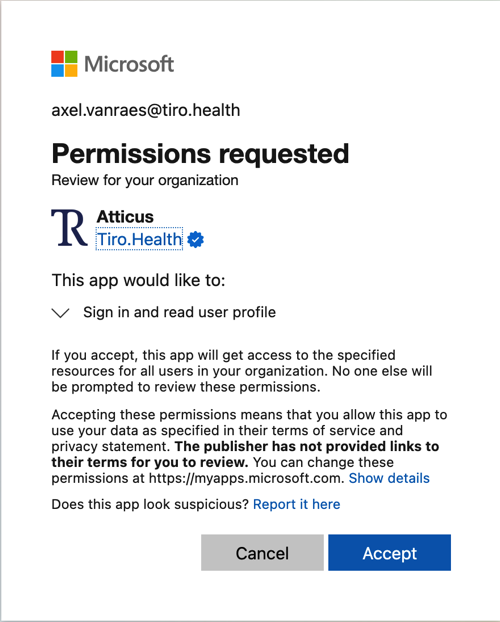
Confirmation
Once your tenant ID approved by our team, you will receive a invitation email from Tiro Health. This email will confirm that your Microsoft Entra ID integration is complete and provide further instructions for your users.
Troubleshooting
If you encounter any issues during the integration process, please contact our support team at support@tiro.health.